Wiring ADMA and Steering / driving robot
The following image shows the hardware setup for using an ADMA to control a driving / steering robot.
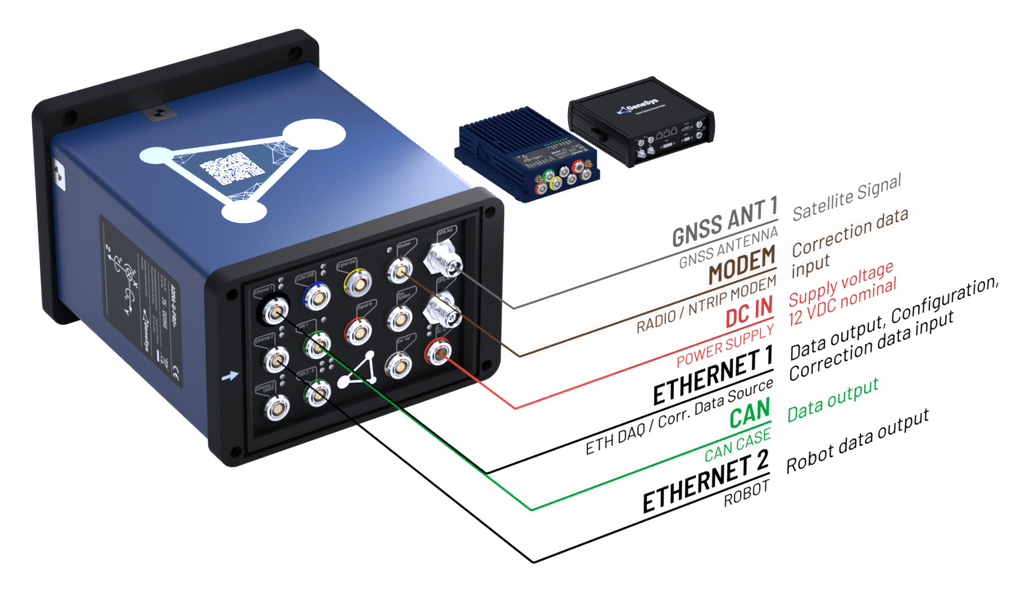
Setup and configuration for steering and driving robots
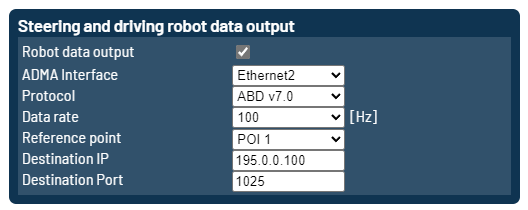
Parameter descriptions
| Parameter | Description |
|---|---|
| ADMA Interface | The robot data can be either output via ETH1 or ETH2 interface or via CAN. For using CAN head to follow the chapter „Robot data via CAN“. |
| Protocol | Possible formats are ABD and VEHICO. |
| Data rate | The ADMA overall data rate has to be a integer multiple of the robot data stream rate, if robot data are enabled. |
| Reference point | The robot data stream relates to a user defined Point of interest, whose offsets can be configured at menu 6 – parameters. |
| Destination IP | The IP-address of the unit that needs the position, motion and orientation data of the ADMA to control the robot. |
| Destination Port | The Port the control unit uses to filter the data stream. |
Note: The IP address and destination port depend on the IP scheme used, which varies between customers and robot manufacturers. If you don’t know where to send the robot’s data, please contact your robot’s supplier.
Defaults
| PARAMETER | ADMA | STEERING ROBOT |
|---|---|---|
| IP-Address | 195.0.0.132 | 195.0.0.100 |
| Port | 1025 | 1025 |
| Protocol | UDP | UDP |



