The ADMA can output position data referred to a relative coordinate system. This coordinate system can be defined by the user. In order to set a local coordinate system, two parameters are required:
• The origin (zero point) of the relative coordinate system defined by latitude and longitude. This origin must be in a area within a few kilometers to achieve the +/-1cm position accuracy.
• The heading (direction) of the relative axes. To rotate the coordinate system to the desired axis, it is sufficient to enter the angle of the X-axis to north.
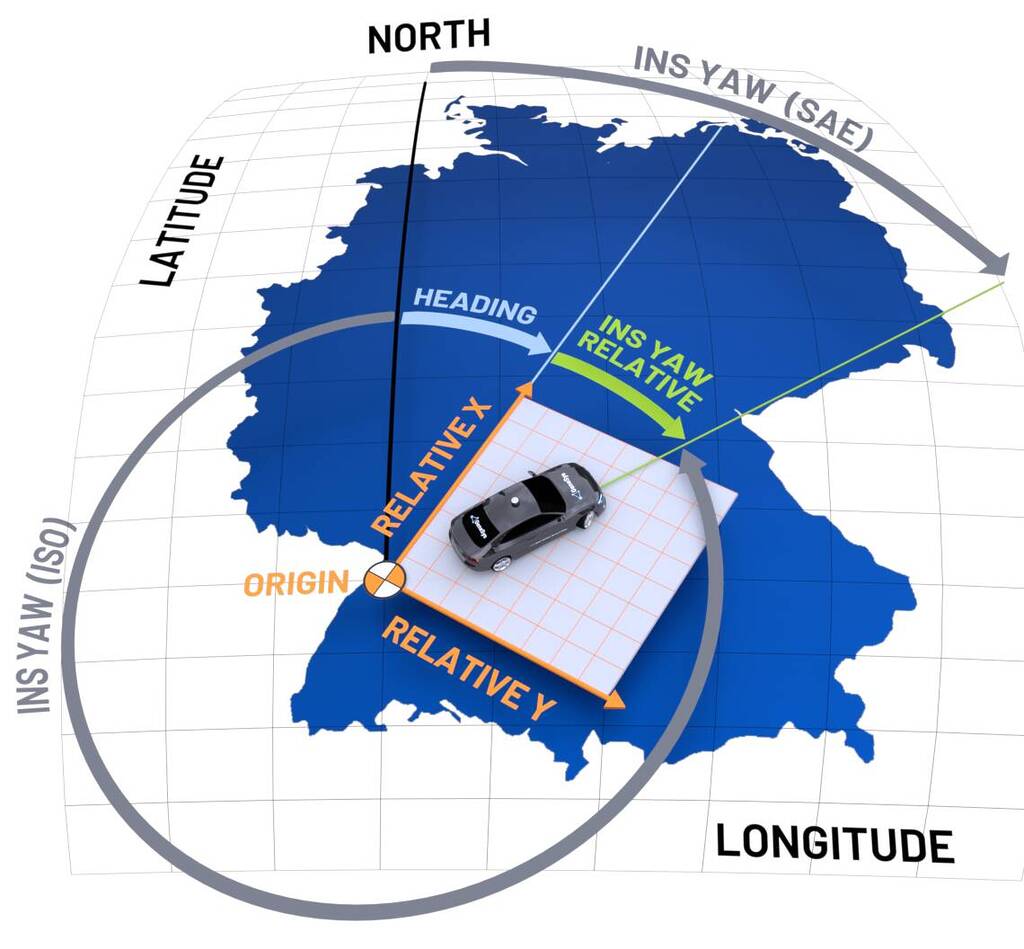
Note: If this function is disabled, the position measured at exceeding the configured auto init treshold will be used as the origin for the relative coordinate system.
The user defined relative coordinates system can be defined via web interface page 6️⃣ PARAMETERS \ System Parameters.
Enable the user defined relative CS, and type in the latitude, longitude and heading values.
The heading angle is the rotation of the X-axes relative to North. For example, leaving this value 0 will set the X-axis to point North, and the Y-axis to West.
By using the button Zero relative CS, the currently measured position and heading of the ADMA will be set automatically. This function is available if a heading has been found and ADMA is initialized.
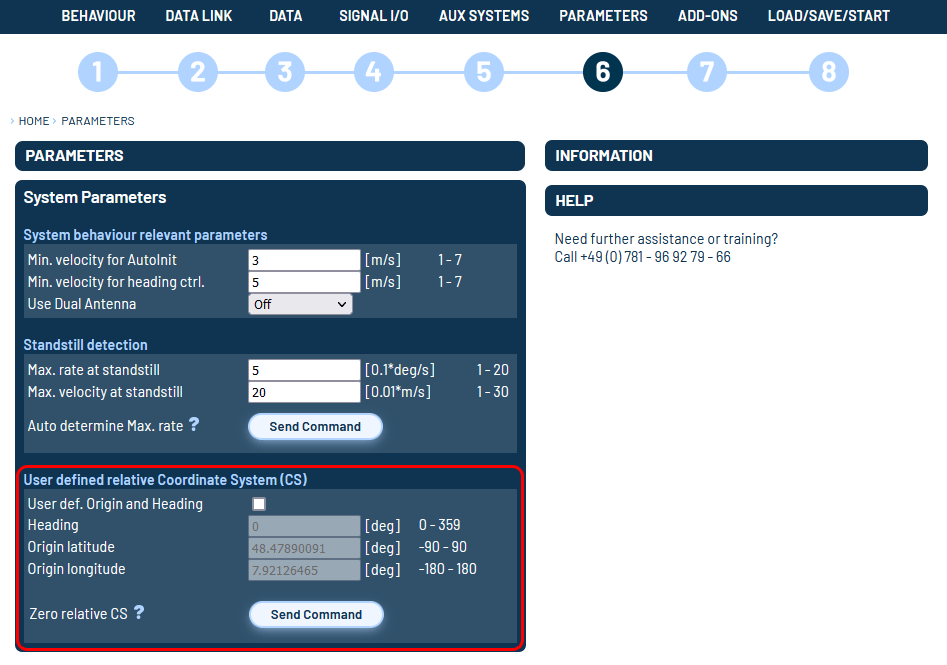
The relative coordinate system can be automatically tranfered to Add-On LatDev. The Add-On LatDev can be used to measure distances to lines, simple objects and a circle.



