NTRIP Client introduction
The NTRIP client enables a direct connection to a NTRIP service provider mount point through the internal GNSS receiver. For this, an active internet connection must be provided to the ADMA (for example by a setup with a mini access point), and the NTRIP provider settings must be configured accordingly.
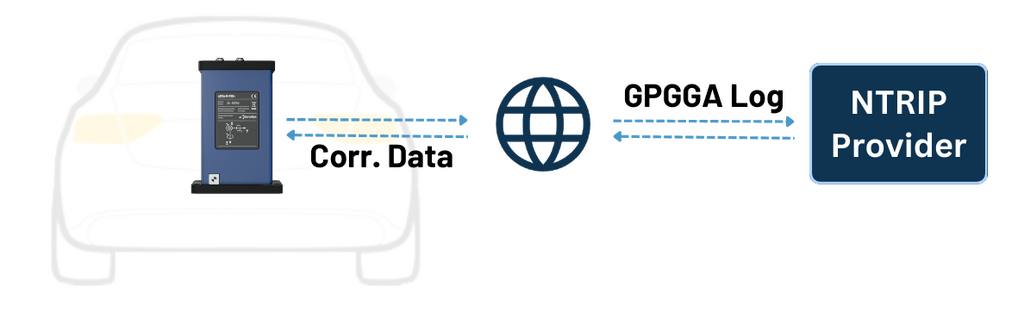
Note: For using the NTRIP Client feature a license is required.
Configuration of the NTRIP Client
At first, change the Ethernet 3 Interface mode to DHCP by entering Menu 2 – Data Link.
Note: For executing the DHCP settings please restart the ADMA.
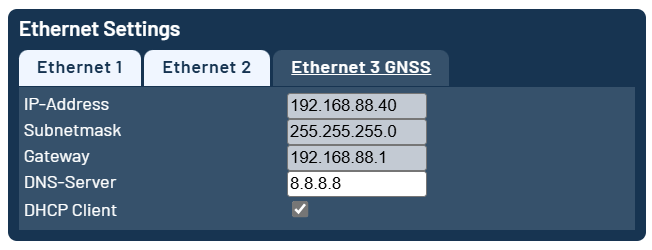
For activating the NTRIP Client head to the menu 5 – DGNSS and change the DGNSS Preset to NTRIP-Client.
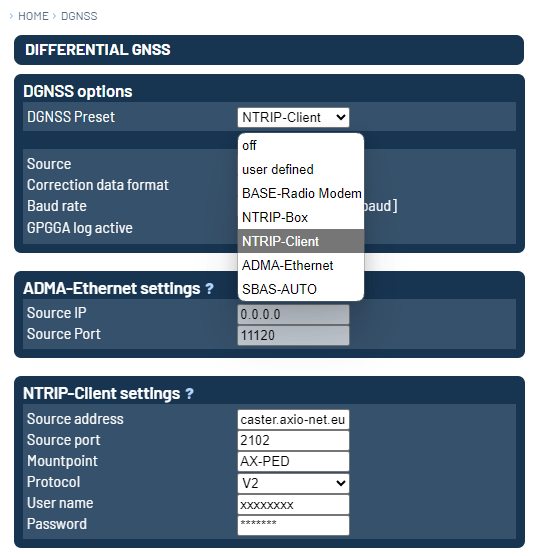
Now adapt the NTRIP Settings accordingly.
| Parameter | Description |
|---|---|
| IP / URL | The IP Address or URL of the NTRIP Caster. It can also be found in NTRIP Provider Service table. |
| Port | Correction data format dependent Port of the NTRIP Caster. It can be found in NTRIP Provider Service table. |
| Mountpointㅤㅤㅤㅤㅤㅤㅤㅤㅤㅤㅤㅤㅤㅤㅤㅤㅤㅤㅤㅤㅤㅤㅤㅤㅤㅤㅤㅤㅤㅤㅤㅤㅤㅤㅤㅤ | The Mountpoint is the data stream location of the NTRIP Provider. It can be found in NTRIP Provider Service table. |
| NTRIP Protocol | V2 is the current NTRIP Protocoll standard that gets supported by nearly all services. If a specific service doesn’t provide V2, V1 can be selected. |
| Username and Password | Credentials for the NTRIP Provider. |



