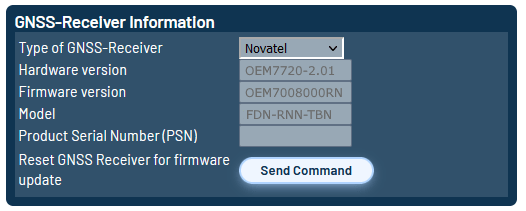In addition to the ADMA firmware, the GNSS receiver firmware should also be kept up to date. To update the internal GNSS Receiver via Ethernet the following components are needed:
• ADMA Power cable
• ADMA Ethernet cable
• Current GNSS- Receiver firmware and corresponding firmware downloader software (located in the GeneSys Software Suite)
Please see the following step by step instruction for GNSS receiver update.
Note: A firmware update via Ethernet is only possible at ADMA-G systems. For ADMA-Slim and ADMA-Speed please refer to this article.
Step 1: Wiring
Power up the ADMA and connect the PC to the ADMA Ethernet 3 interface.
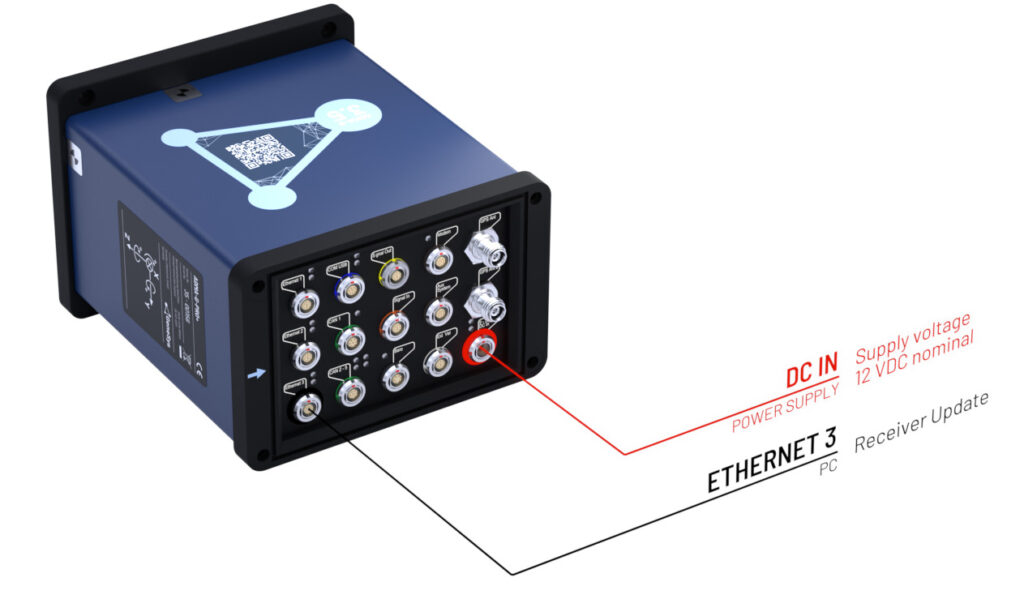
Step 2: Setup and Connection to GNSS Receiver
The following settings must be done via ADMA Webinterface:
Note: We always recommend to download the current configuration before resetting the system to default.
• Open the IP address of the Ethernet 3 interface in the web browser (Default: 192.168.88.40).
• Open the GNSS Receiver Settings
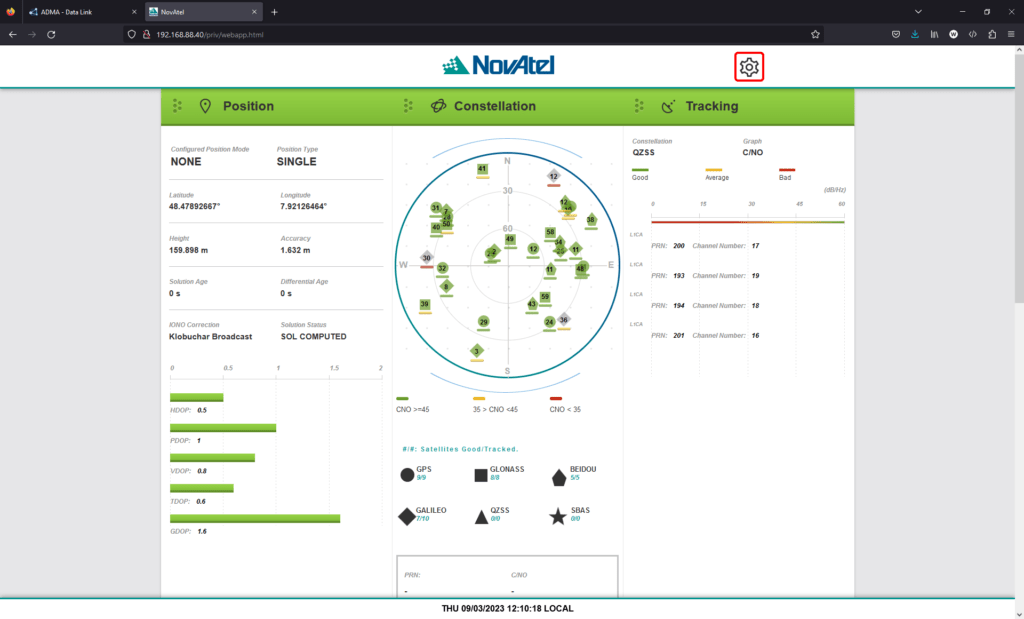
• Open the GNSS Receiver update menu

• Select the GNSS Receiver firmware file to upload and press Upload
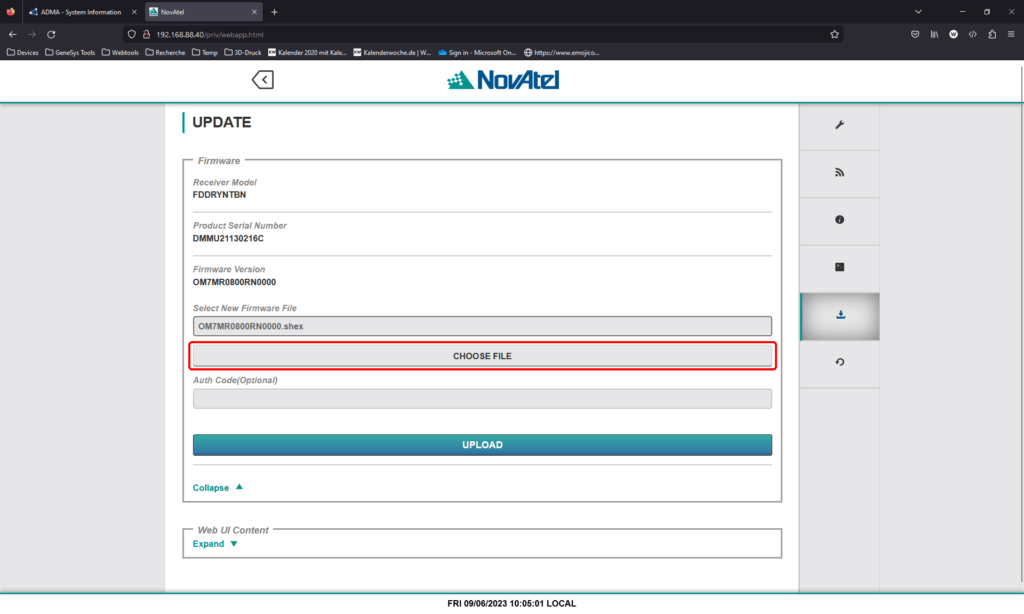
• The Firmware Update will now be in progress. This might take a few minutes.
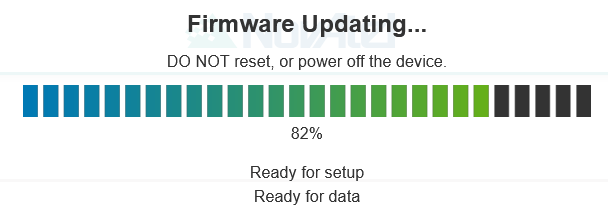
Warning: Do not disconnect the link between ADMA and PC or power supply during the Firmware Update!
• When the Firmware Update is finished, power or soft reset the ADMA to complete the Firmware Update.
• To check the successful Firmware Update, connect to the ADMA Webinterface. Start Measurement and check GNSS receiver Information / Firmware Version at SYSTEM.