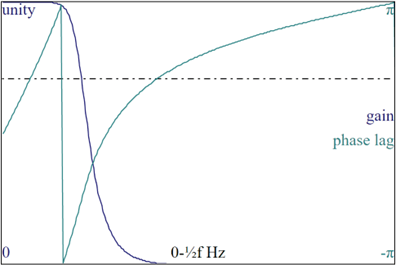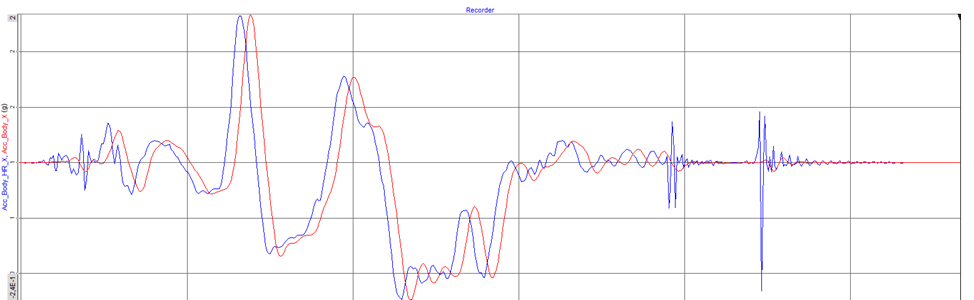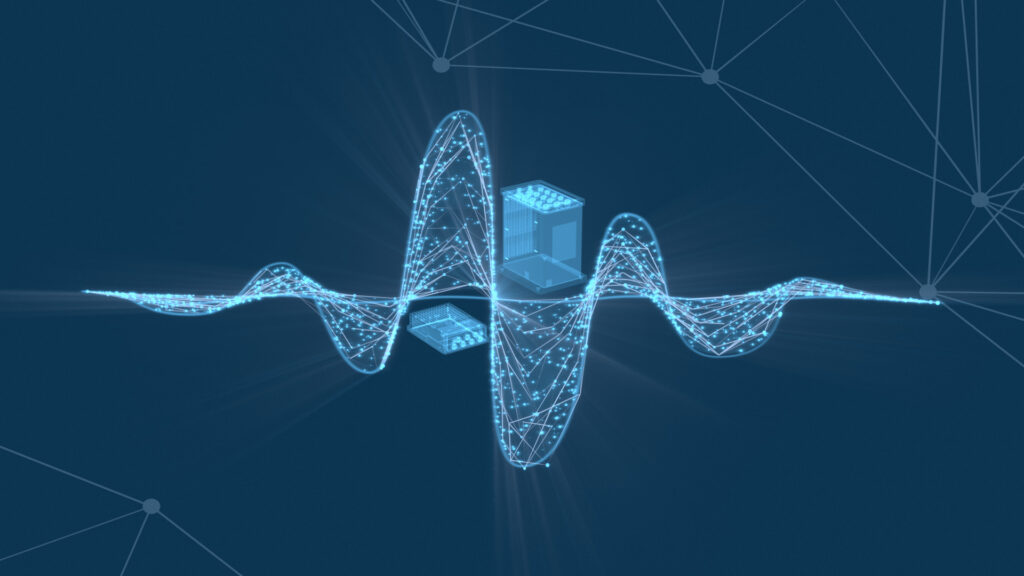
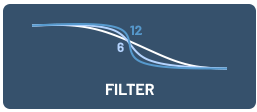
Introduction
This Add-On allows to filter ADMA acceleration and angular rates before output on the Ethernet or CAN interface with a butterworth filter.
As a reproduction of true movements of the vehicle, accelerations and rotation rates of the measurement data may appear noisy. This application noise is caused by the high bandwidth of the inertial sensors used in the ADMA and the resulting high sensitivity. By online filtering of the measured data, the application noise can be reduced and the underlying acceleration and angular rates get easier to identify.
However, filtering in real time leads to delays in data output depending on the selected filter type and the filter parameters. Therefore, when activating a butterworth filter, the ADMA web interface outputs the maximum expected delay in order to compensate in the post procession.
Three different filter configurations can be defined. These can be applied individually to the accelerations and the angular rates in the ADMA measuring centre or POI1 to POI 8.
These filter settings have no effect on the high-resolution measurement data (_HR), so subsequent post processing via ADMA-PP is still possible.
Note: For being authorized using Addon-Filter a License is required.
Warning: An incorrect selection of the filter parameters can lead to oscillation and instability of the filter.
Setup

Example of a butterworth filter
The following diagram (Figure 2) shows an example of the frequency response of an 6th order Butterworth filter with a cut off frequency of 10Hz. Applied to the acceleration body in X axis, the curve shown as an example in the diagram (Figure 3) below results in comparison to the unfiltered acceleration signal Body X HR. You can also see the delay of about 60msec caused by the filter.