
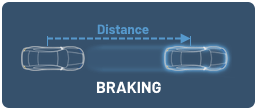
The Add-On Braking is an additional functionality of the ADMA for measuring distances at braking tests. The Add-On allows you to output the result of braking data in high-accuracy via CAN or Ethernet interface.
Note: For being authorized using the Braking Data a license is required.
There are two main conditions for start/stop of braking distance measurement:
Externally triggered e.g. by a brake pedal trigger: distance is measured from the moment the frequency edge of the external signal is changing (brake pedal pressed) to the lower velocity limit or frequency edge of the external signal invert (brake pedal release).
Velocity trigger by user defined velocity limits: distance is measured from the moment the start velocity is being passed until passing the stop velocity.
Measurement parameters
- External triggered main braking distance
- External triggered main braking time
- Windowed main braking distance (Velocity triggered)
- Windowed main braking time (Velocity triggered)
- External triggered intermediate braking distance
- External triggered intermediate braking time
- Windowed intermediate braking distance (Velocity triggered)
- Windowed intermediate braking time (Velocity triggered)
- MFDD (Mean Fully Developed Deceleration)
- Velocity at external trigger start
- Velocity at measurement stop
- Mean deceleration windowed
- Arming velocity average
- Normalized braking distance
- Estimated braking distance error
Live results of braking tests
A Laptop or tablet PC running GeneSys UDP Logger software can be used to monitor the measured parameters in real time by using an Ethernet connection. All results of braking tests can be stored as result chart and full data stream. This allows a detailed post processing.
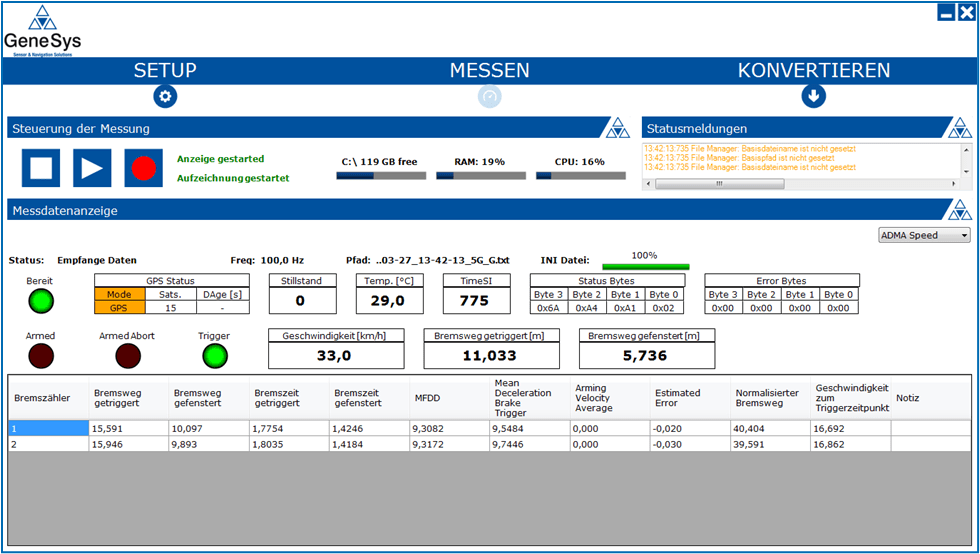
Setup and configuration
Configuration of the setup criteria can be set on menu 7️⃣ ADD-ONS / Braking Data.
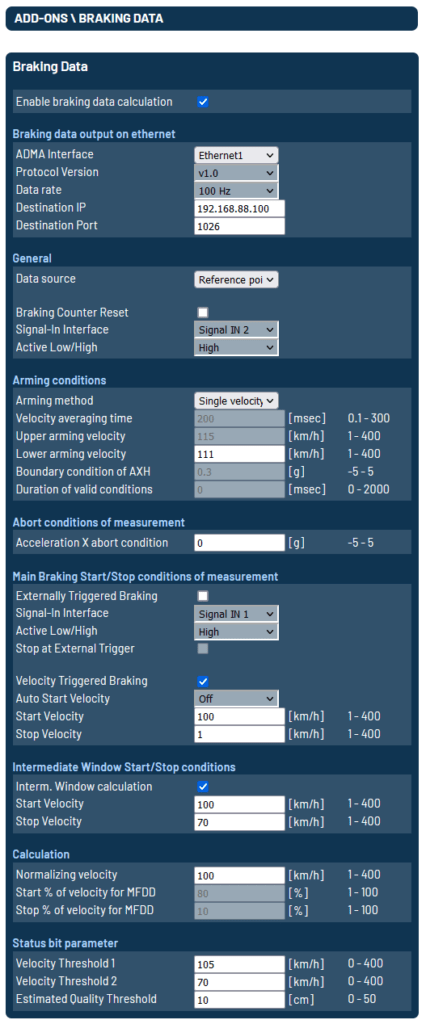
Data source
Configure the reference point for braking distance calculation. To define the lever arms for POI1 please choose menu 6️⃣ PARAMETERS. The image below shows the lever arm effect.
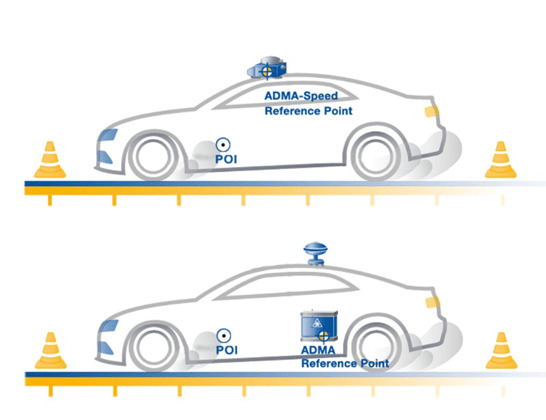
Braking Counter Reset
The braking counter can be reset via external signal at Signal IN2 interface. Please note that a reset can be done on idle mode only.
Main Braking Start/Stop conditions of measurement
Externally Triggered Braking
The Signal IN1 interface allows to put in a TTL signal (4V logical 1) from a Brake Pedal Trigger, Light Barrier, Hand Held Brake Trigger etc. to start/stop measurement. Please select the desired frequency edge.
Stop at External Trigger
Determine the external trigger settings for start and stop the external triggered braking distance measurement.
The setting “Stop at External Trigger” allows to stop measurement on external trigger frequency edge change. The external trigger signal corresponds to the Signal IN1 port. If this condition will not be reached, the measurement ends if the configured stop velocity will be reached. The first reached state terminates a measurement. This setting could be used for e.g. fading tests.
Windowed Braking
Determine the velocity limits for start and stop the main windowed braking distance measurement.
The stop velocity defines the velocity which finishes the brake test and then results are reported from.
Example of a main braking measurement external and velocity triggered.
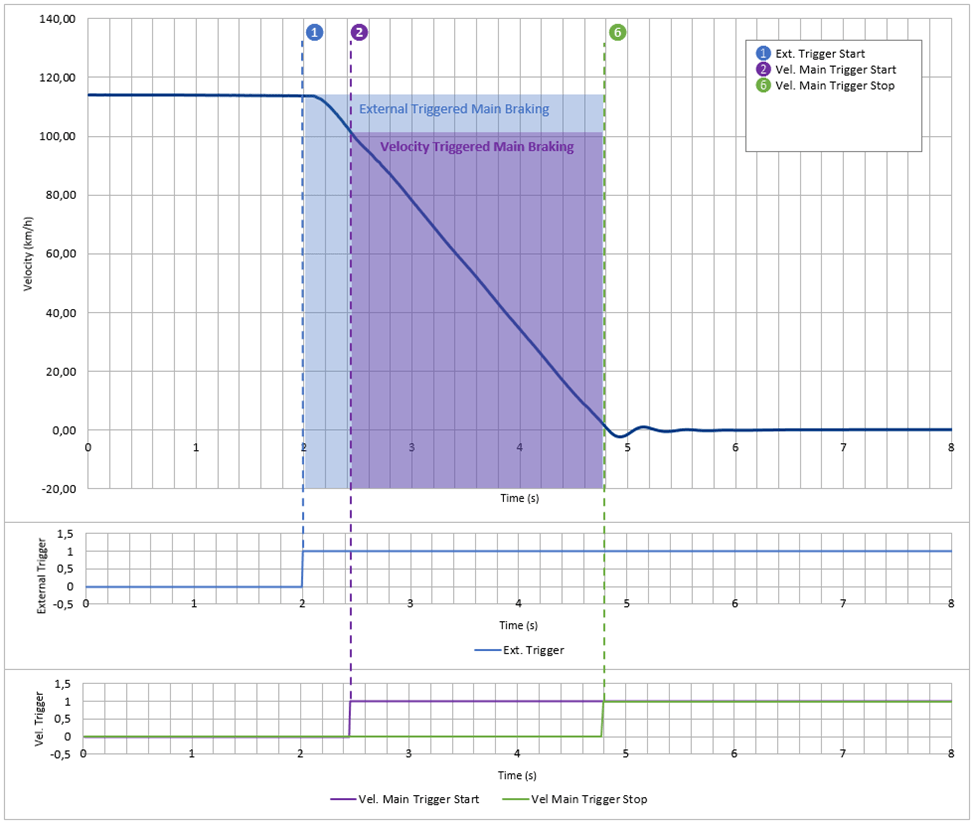
Example of a main and intermediate braking measurement, external and velocity triggered.
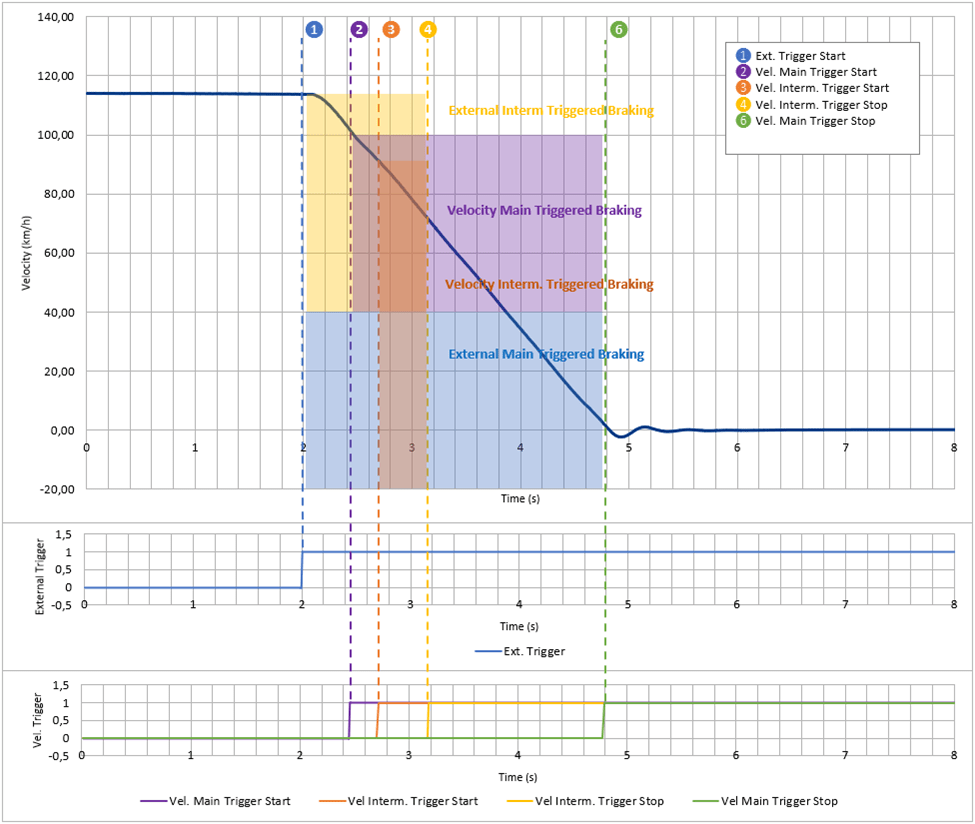
Example of a fading test procedure. Main braking measurement conditions, external and velocity triggered with activated “stop at external trigger”. The start velocity of the intermediate braking measurement is equal to the main start velocity.
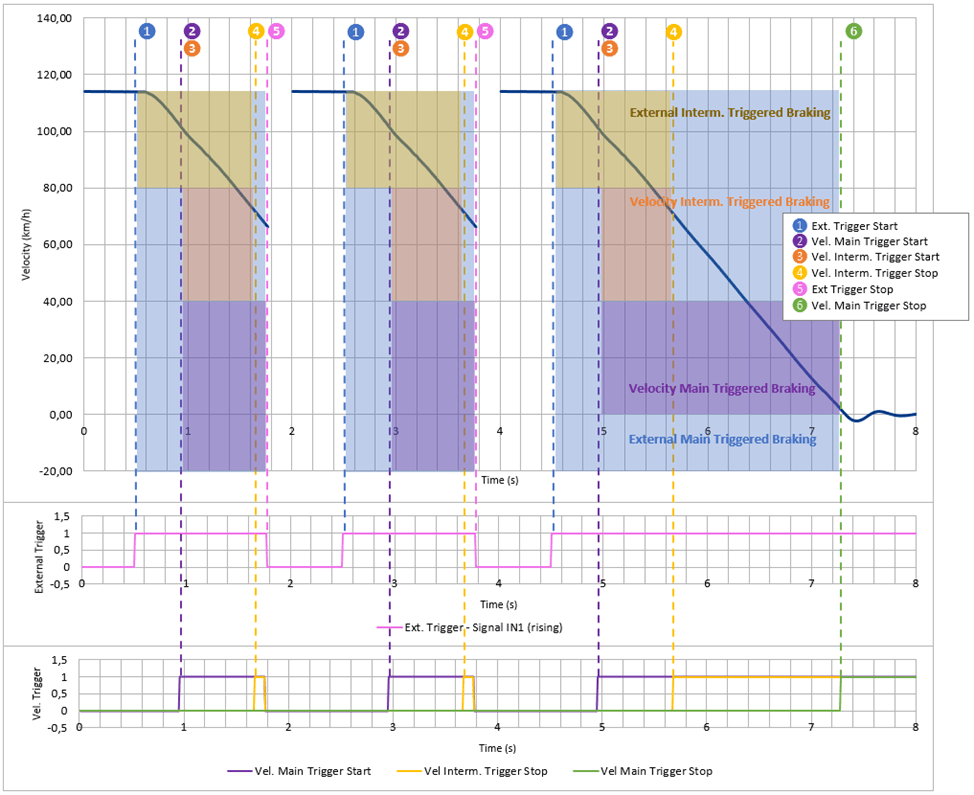
Intermediate Window Start/Stop conditions
The velocity limits should be between or equal to the main velocity window. They represent only a partial result and did not terminate the measurement.
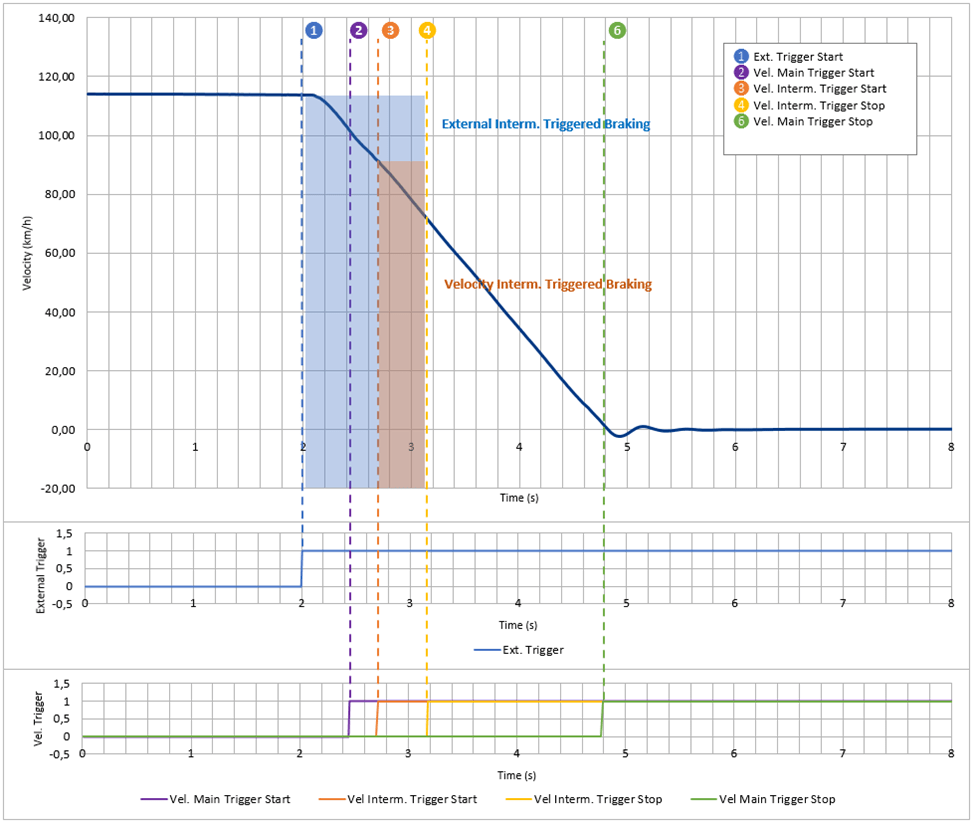
Calculations
Velocity averaging time
Calculates the average velocity over x msec before external trigger event. Only supported on arming method according DIN70028.
Normalizing velocity
Normalizing velocity is a concept that takes dynamics out of the equation when calculating performance trends.
The normalized braking distance is calculated by:
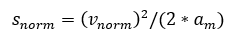
Where:
snorm is the normalized braking distance. am is the mean deceleration. vnorm is the configured normalizing velocity.
MFDD (Mean Fully Developed Deceleration)
The MFDD show the maximum deceleration figure a vehicle can achieve. It is usually the deceleration between 80% and 10% of the trigger activation speed. It describes the time at which the vehicle is loaded up and braking at its highest achievable level.
When the externally triggered braking option is active, the MFDD calculation refers to the velocity at external trigger. If this option is not active, the MFDD calculation refers to the configured start velocity of the velocity triggered braking.
MFDD is calculated by:
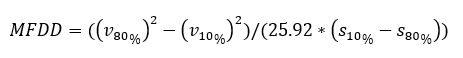
Where:
v80% is the speed at 80% of the brake trigger activation speed. v10% is the speed at 10% of the brake trigger activation speed. s80% is the distance at which the speed is v80%. s10% is the distance at which the speed is v10%.
Arming conditions
Arming method
Defines the arming method for braking tests. There are two different methods available:
Single velocity limit: configures an upper velocity limit for starting the measurement.
DIN70028 limit: configures conditions according to DIN70028 Passenger cars – Measuring the stopping distance with ABS in straight-ahead stops.
Status bit parameters
Velocity Threshold 1 and 2
Two independent status flags. If the velocity decreases below the respective threshold while braking, the value will be “true”. The values will be zeroed on braking state „Idle“.
Estimated Quality Threshold
Indicates via status information, if the threshold of the estimated quality is exceeded, the value will be “true”. The values will be zeroed on braking state „Idle“.
Abort conditions for measurement
Defines abort conditions for braking distance measurement abort at braking tests.
Automatic start velocity
Depending on the velocity at external trigger, the upper velocity (starting speed) will be automatically set to the next full 5km/h or 10km/h digit.
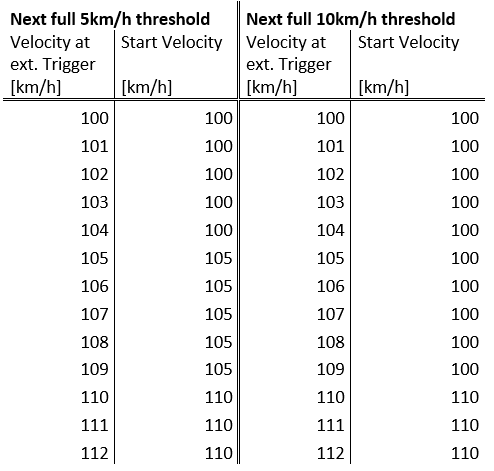
This function is only available when using the External Triggered Braking option.
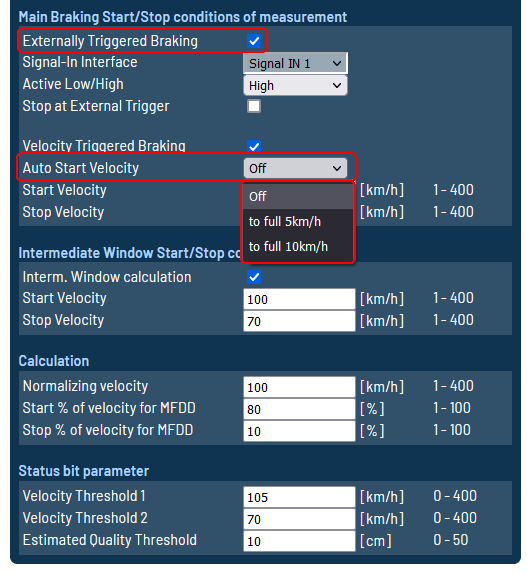
List of data packets
Please find the list of Add-On Braking data packets in the article Braking Data – List of data packets v1.0.



