The NTRIP Box 5 can be configured as a local NTRIP Base station. To do this, you need to define a central position with latitude, longitude, and altitude within the NTRIP Box.
Based on this position, the NTRIP Box generates an emulated GPGGA log and sends it to the NTRIP provider. The provider responds with correction data, which can then be distributed as follows:
NTRIP Base station:
- Via Ethernet: Broadcasted over WiFi to all rovers.
- Via UHF Radio Modem: Transmitted over the serial interface to all rovers equipped with a UHF radio modem.
This setup ensures seamless distribution of correction data to all connected devices.
Note: Some NTRIP Providers forbid to forward the received correction data to multiple Rovers.

Insert SIM card(s) into the SIM sockets with the chamfered corner inserted first. The contacts of SIM1 should be face down and for the SIM 2 face up.
Note: Please only remove or insert SIM card(s) when the system is turned off!
WiFi NTRIP Base station
HW-Setup

Software Setup
The ADMA “DGNSS Preset” has to be configured as “ADMA – Ethernet”.

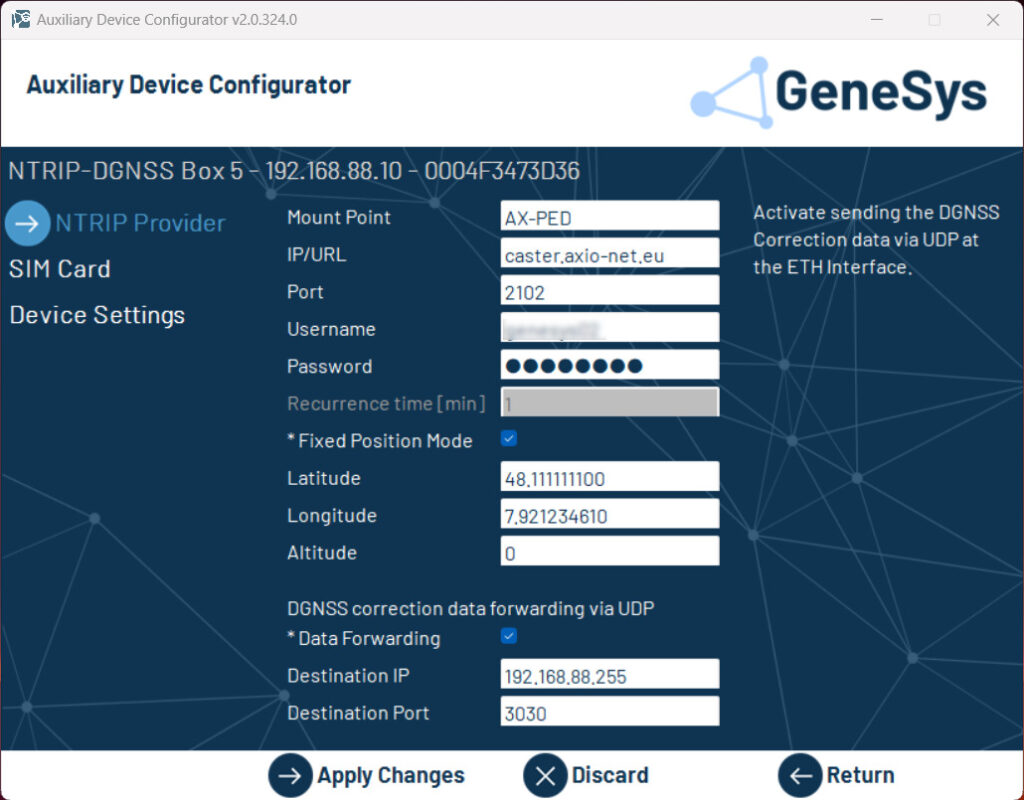

For setting up the NTRIP Box as Local NTRIP Base Station, the NTRIP Provider information and login credentials have to be configured.
The NTRIP Provider provides information about Mount Point, Caster URL and Port. The Username and Password are relating to a registered account at the NTRIP Provider.
Note: When sending the correction data to one or multiple ADMA systems, the port 3030 must be configured.

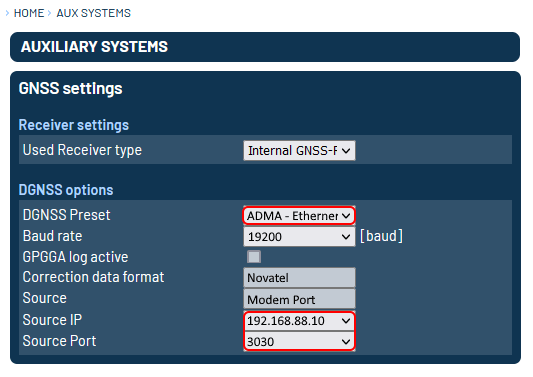
The ADMA should now receive correction data and be able to resolve the RTK solution, when the necessary licenses are activated.
UHF NTRIP Base station
HW-Setup

Software Setup
The ADMA “DGNSS Preset” has to be configured as “”user defined “BASE-Radio Modem”.

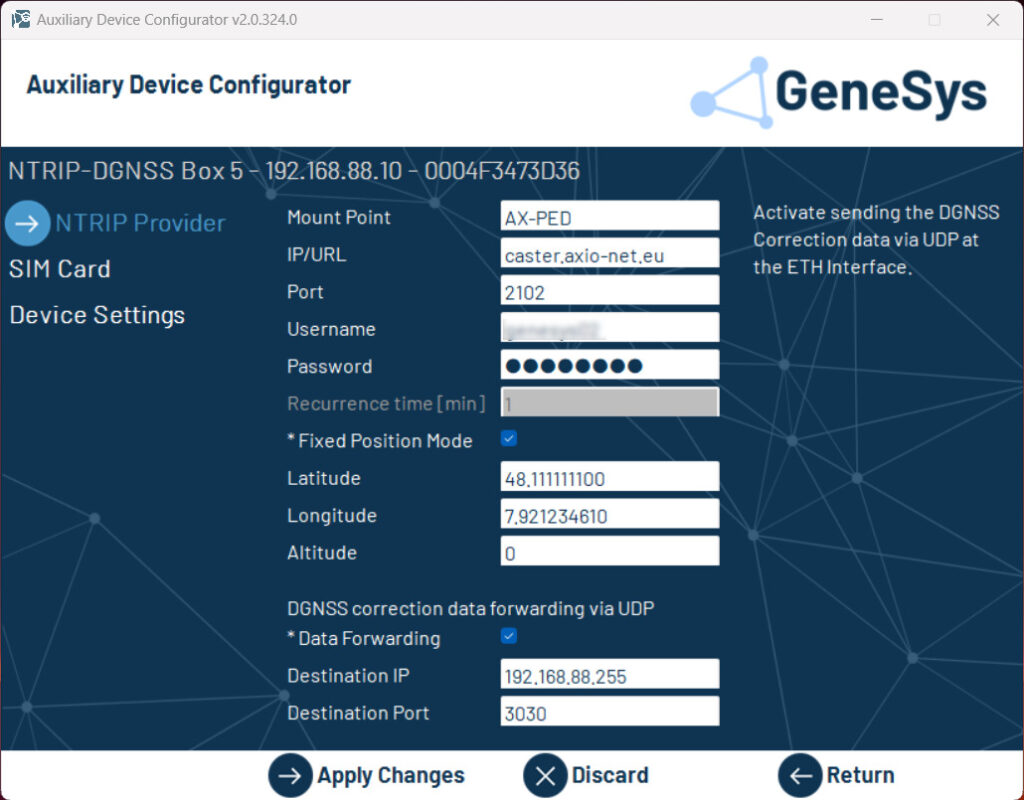

For setting up the NTRIP Box as Local NTRIP Base Station, the NTRIP Provider information and login credentials have to be configured.
Information about Mount Point, Caster URL and Port can be get from the NTRIP Provider. The Username and Password are relating to a registered account at the NTRIP Provider.
The ADMA should now receive correction data and be able to resolve the RTK solution, when the necessary licenses are activated.



