The DELTA Data is an additional functionality (Add-On) of the ADMA. There are two ADMA’s needed:
• one in the Target vehicle (called EGO-ADMA) and
• one in the Hunter vehicle (called DELTA-ADMA)
The DELTA ADMA computes internal relative data calculations of distance, velocity and angle between the two vehicles.
Note: For being authorized using DELTA Data a License is required.

The DELTA Add-On calculates the distance between two moving vehicles. The measurement reference point is in the coordinate system of the DELTA-ADMA vehicle (Hunter vehicle). In this coordinate system, the Longitudinal direction (x direction) of the DELTA-ADMA is the INS-Angle-YAW. All data is defined in terms of ISO coordinate system, in reference to the configured POI. The data output rate at of the DELTA data is fixed to 100Hz.
The DELTA Data measurements between the vehicles include:
• delta Longitudinal
• delta Lateral
• Distance (sum vector of delta Latitude and delta Longitude)
• delta Velocity
• Angle of Orientation (Yaw-Delta-ADMA – Yaw-Ego-ADMA)
EGO-ADMA and Delta-ADMA Data:
• Forward Velocity
• Lateral Velocity
• Forward Acceleration
• Lateral Acceleration
• Pitch Angle
• GNSS Mode
• Lateral Position
• Longitudinal Position
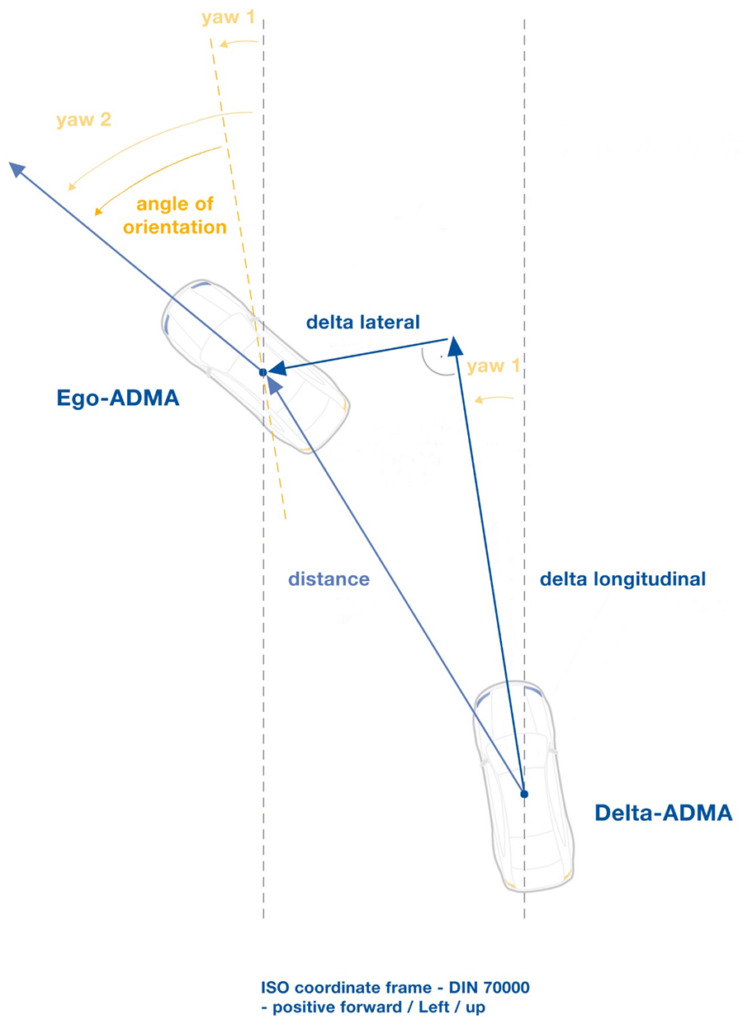
Schematic ADMA Delta data synchronization
The latency of the Addon Delta data depends on the WLAN delay. In best case scenario the latency can be 10 milliseconds, but in the most situations under real circumstances, the latency varies between 15 and 40 milliseconds. The data of both ADMA systems get synchronized from the hunter ADMA as soon as the remote data of the Ego ADMA arrive.
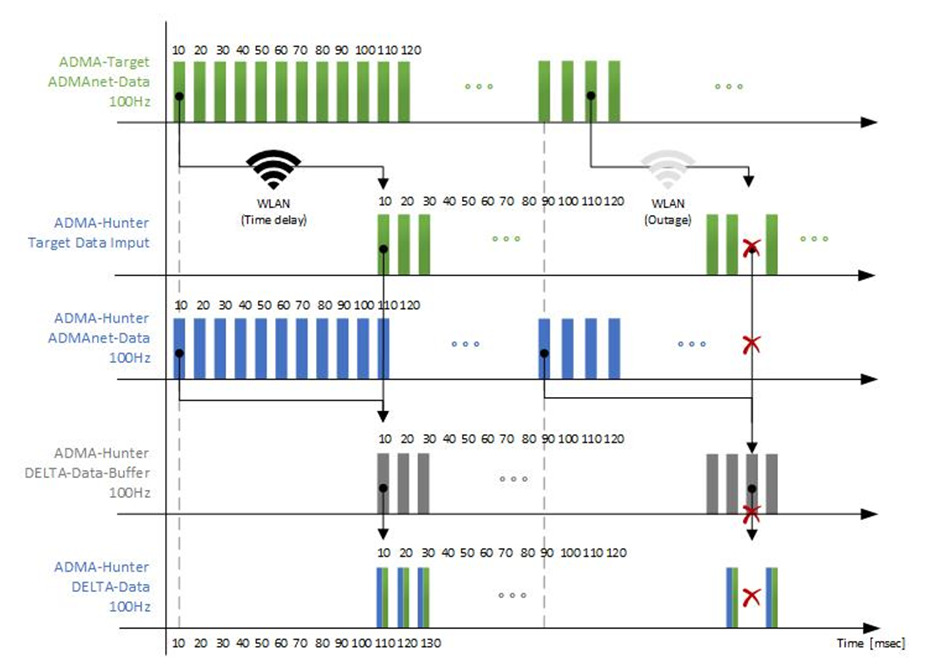
Wiring Delta-ADMA
The following diagram shows an example wiring of the DELTA-ADMA (Hunter vehicle).
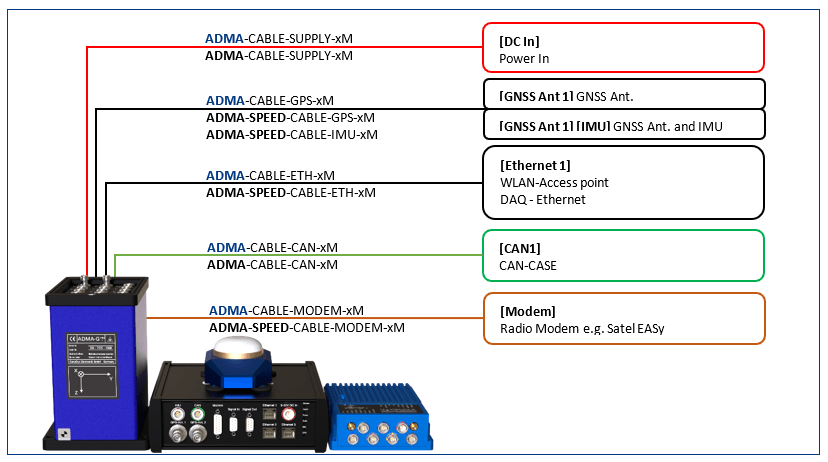
Wiring EGO-ADMA
The following diagram shows an example wiring of the EGO-ADMA (Target vehicle).
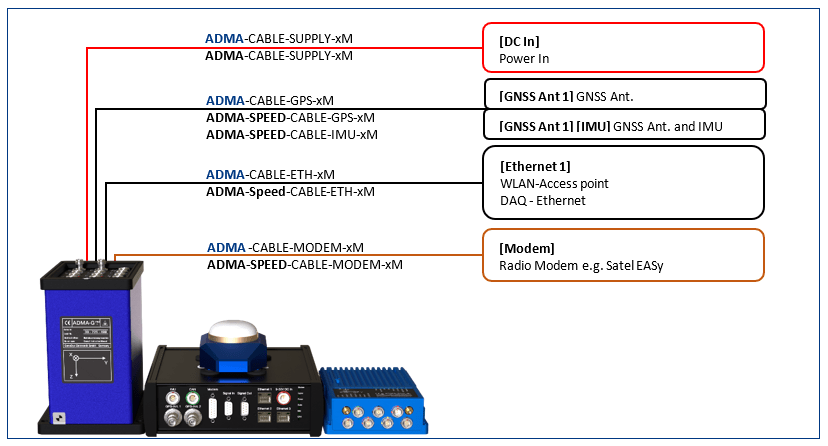
Network configuration
The ADMA’s communicate via UDP. The ADMA use datagram sockets to establish host-to-host communications. An application binds a socket to its endpoint of data transmission, which is a combination of an IP address and a service port.
A port is a software structure that is identified by the port number, a 16 bit integer value, allowing for port numbers between 1024 and 65535. For different data output, another service port must be used.
Source IP/Port number:
This field identifies the IP/Port of the sending system. If the source host is the DELTA-ADMA, the port number is likely to be a well-known IP and port number of the EGO-ADMA.
Destination IP/Port number:
This required field identifies the IP/Port of the receiving system. Similar to source port number, if the DELTA-ADMA is the destination host then the port number will likely be a well-known IP and port number of the EGO-ADMA.
The IP settings of the ADMA Ethernet ports can be changed on menu 2️⃣ DATA LINK. The DELTA settings can be made on menu 7️⃣ ADD-ONS / DELTA DATA.
The following diagram shows an example configuration of the DELTA- and EGO-ADMA via Webinterface.
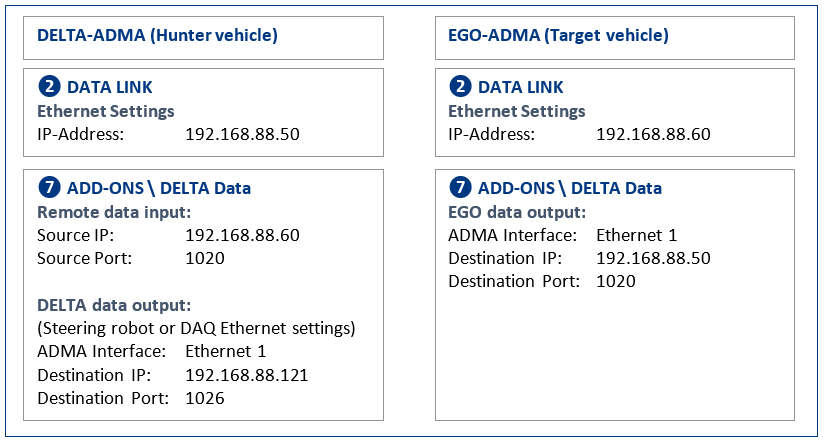
Point of Calculation
The DELTA Add-On calculate the delta values between the defined POI at the Ego-ADMA and POI at the DELTA-ADMA. This allows to compare the DELTA data directly with the VUT (Vehicle under Test) sensor measurements.
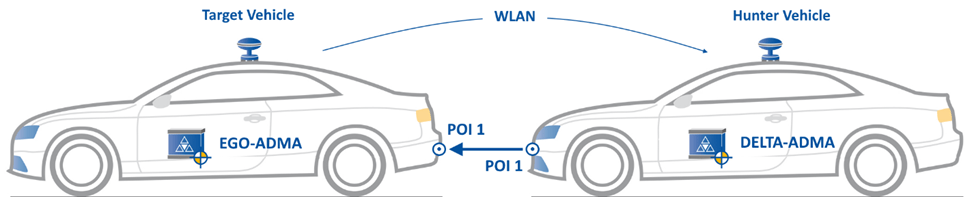
Offset Corrections
In some cases, an offset correction of the lateral or longitudinal distance can be useful. To make a quick adjustment, user defined offset values can be added or subtracted from the lateral or longitudinal distance.
Once the point of interests has been defined, the ADMA has been initialized the correct way and RKT2 is available, the offsets can be determined automatically by using the function zero lateral / longitudinal distance.
By using the button Save setting to ADMA, the configured offset values will be stored at the ADMA without a restart of the measurement mode.
In the figures below, you will find the definition of the lateral and longitudinal offset to the defined DELTA point of interests.
Note: Using the longitudinal and lateral offsets to correct the delta measurements will not work when the DELTA-ADMA (Target Vehicle) is rotated compared to the EGO-ADMA (Hunter Vehicle).
Lateral and Longitudinal offsets do not influence the delta resultant distance value.
Delta_Lateral = Lateral_distance + Lateral_offset Delta_Longitudinal = Longitudinal_distance + Longitudinal_offset Delta_Resultant = sqrt(Lateral_distance2 + Longitudinal_distance2)
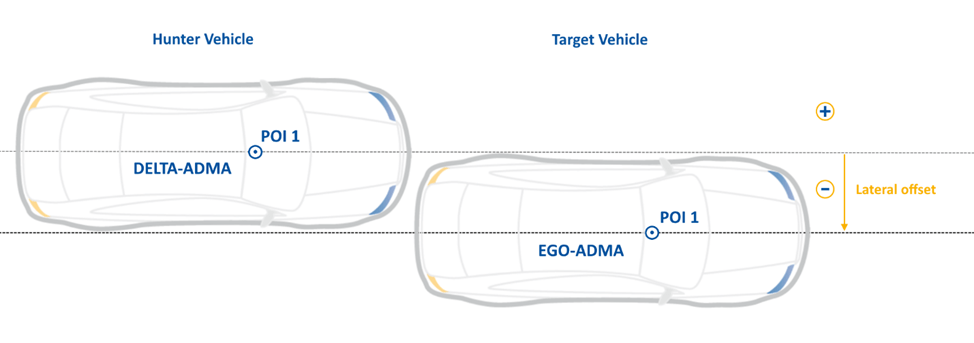
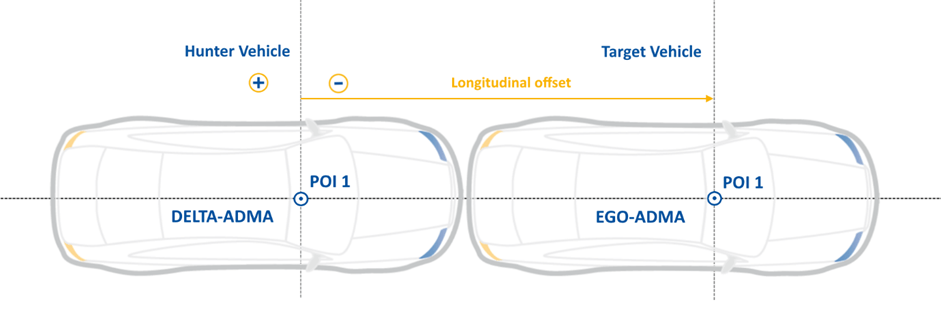
CAN recurrence interval
The CAN recurrence interval determines how long the last valid DELTA value is repeated after a loss of the EGO data (Target data) until the DELTA result is output with 0.
Example 1: Configured CAN recurrence interval of 100 msec with an ego data loss over 100 msec.
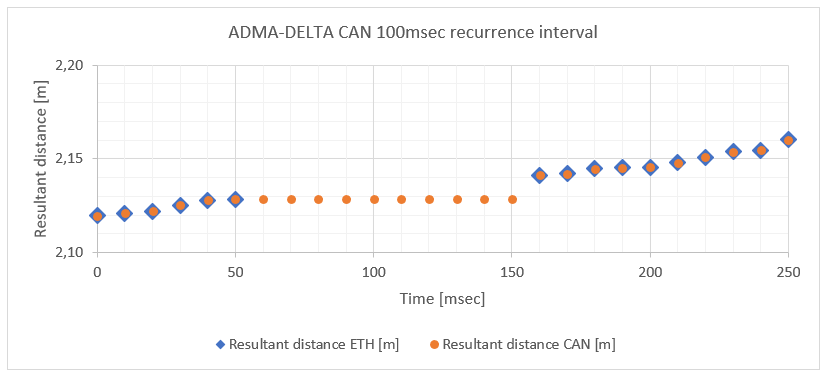
Example 2: Configured CAN recurrence interval of 100 msec with an ego data loss over 150 msec.
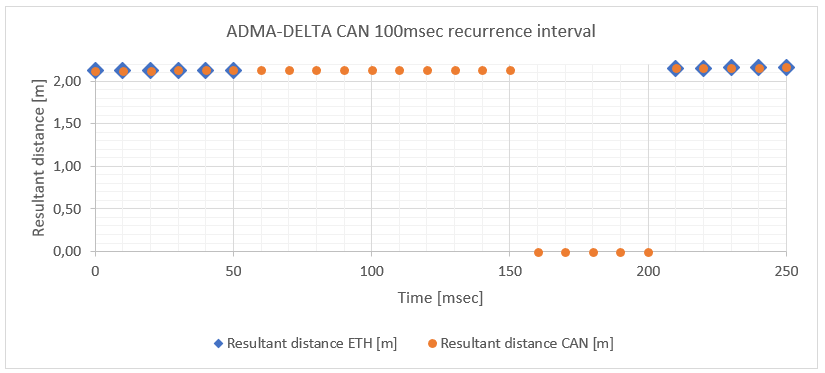
List of data packets V7.0
Please find the list of Addon Delta data packets in the article Delta Data – List of data packets v7.0.



