Software Settings
Moving Base calculator is automatically searching for all target / hunter files within the same folder by checking the file extensions after loading the EGO and the DELTA ADMA file.
Setting up a Moving Base Calculation:
1️⃣ Open the required EGO / target files
2️⃣ Open the required DELTA / hunter files
3️⃣ Select the POI from EGO and DELTA device for the Moving Base calculation
4️⃣ Define the output directory and select the ADMA-PP install directory
5️⃣ Start the calculation
*6️⃣. If the Moving Base calculation has to be stopped in one of the stages it is possible to jump right back a step before by using the “Start at Step” parameter.
*7️⃣. It is possible to save / open the Moving Base settings to / from a file.
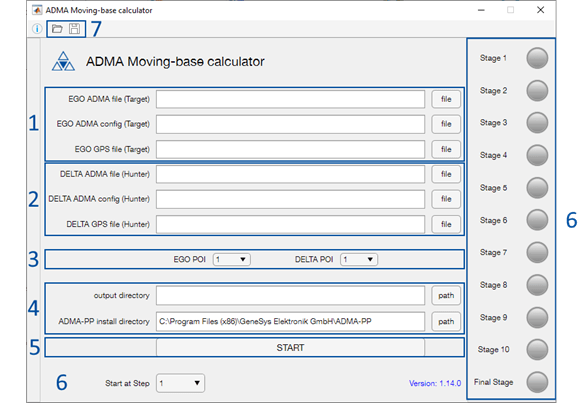
Batch mode
It is possible to run the Moving Base calculator out of a batch file. In this case a configuration file with the needed parameters must get passed with the batch command.
Example
C:\...\ADMA_Moving_Base_calculator.exe "C:\Users\JohnDoe\...\movBaseConfig.txt"
A Moving Base configuration file must be structured as below:
[Target] ADMAdata = C:\Users\JohnDoe\...\Target_ADMA-Data_BIN.gsdb ADMAconfig = C:\Users\JohnDoe\...\Target_ADMA-Config.gsci GPSfile = C:\Users\JohnDoe\...\Target_GPS-Data_RAW.gps POI = 1 [Hunter] ADMAdata = C:\Users\JohnDoe\...\Hunter_ADMA-Data_BIN.gsdb ADMAconfig = C:\Users\JohnDoe\...\Hunter_ADMA-Config_5331.gsci GPSfile = C:\Users\JohnDoe\...\Hunter_GPS-Data_RAW.gps POI = 1 [general] outputDir = C:\Users\JohnDoe\..\MovingBaseCalculation ADMA_PP_path = C:\Program Files (x86)\GeneSys Elektronik GmbH\ADMA-PP autostart = on autoclose = on
When autostart is set to on the calculation will start automatically if the configuration file is set up correctly.


