The GNSS Base Station is quite easy to handle. The commissioning procedure is summarized in the steps described below.
• Make certain that the batteries are charged.
• Installation of the GNSS antenna and radio antenna: The GNSS antenna must have ”line-of-sight” to the satellite and a stable location; the radio modem antennas must have similar contact to the ADMA’s corresponding antenna.
It is advisable to install the antenna either on a building’s roof or on the tripod, which is included in the scope of delivery.
• Connect the cables between GNSS antenna and radio modem. Optional, connect the power supply of the GNSS Base Station (12-30 VDC)
• Power up the system.
• Configure the system via terminal, if required.
Note: The ethernet port use a passive PoE standard, please check if your device is compatible before connecting to avoid damage to the hardware.
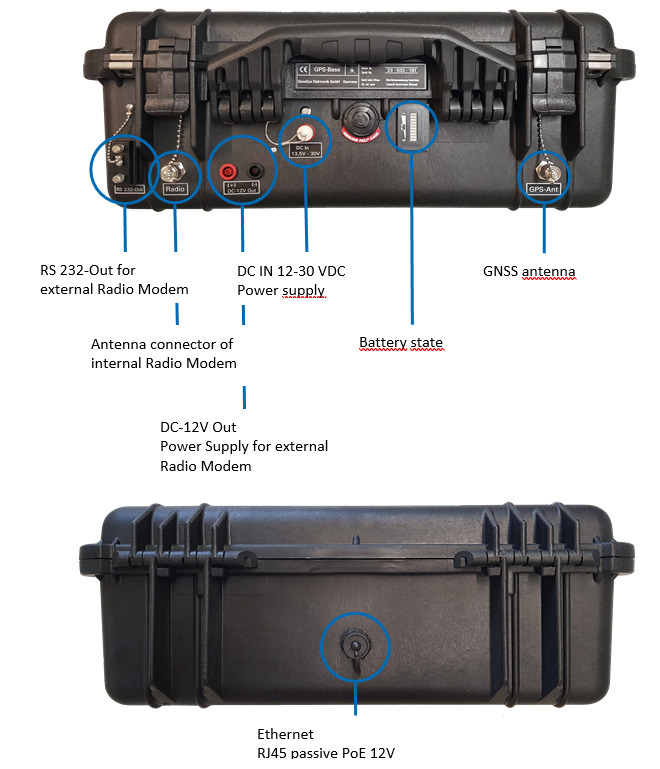
Mounting the tripod and antennas
Locate the tripod on a stable position away from buildings, trees or other tall objects to prevent multipath or satellite coverage effects. To improve the range of the radio modems the antenna should be located as high as possible.
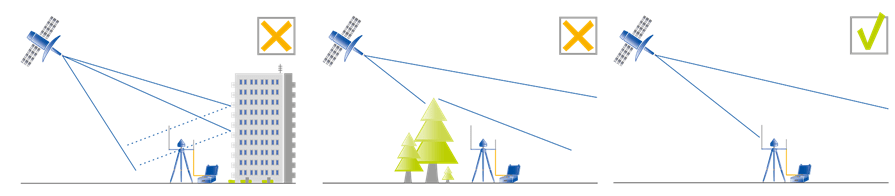
Before powering up the GNSS Base Station, the antennas must be connected with the supplied cables. The cables and interfaces are marked with “Radio Modem” or “GPS Antenna”. Make sure not to swap the connectors to prevent a hardware damage.
Note:
Each time the GNSS Base Station’s antenna is relocated, its position must be averaged again or – if it was already determined precisely on a previous occasion – the relevant data must be loaded from the appropriate file.
Powering Up
After powering it up by using the power button inside of the GNSS Base Station, a hardware test is conducted and all components are initialized. The following LEDs shine jointly during initialization:
• CORRECTION DATA TRANSMIT
• AVERAGING POSITION
• GNSS ERROR
When initialization is complete, the following LED’s turn off:
• CORRECTION DATA TRANSMIT
• AVERAGING POSITION
The operating terminal is ready for use. The GNSS receiver is initialized automatically. A progress bar in the ”Setup” display indicates the current initialization status. The receiver’s initialization should be finished in 5 minutes. On successful initialization, this display is replaced by the main menu.
Status Information
When the GNSS Base Station is started, the ”Information” display indicates the internal GNSS receiver’s solution status. This provides information on the current position solution. Status information ”0” indicates that a valid position solution was calculated.
Normally it takes less than one minute to receive the status information “0”. In some situation it can take round about 25 minutes. For example, if the location of the GNSS Base Station changed significantly or if it has been turned off for a long time.
Operation via Keypad
All the settings in the Setup display can be adapted easily via the keypad.
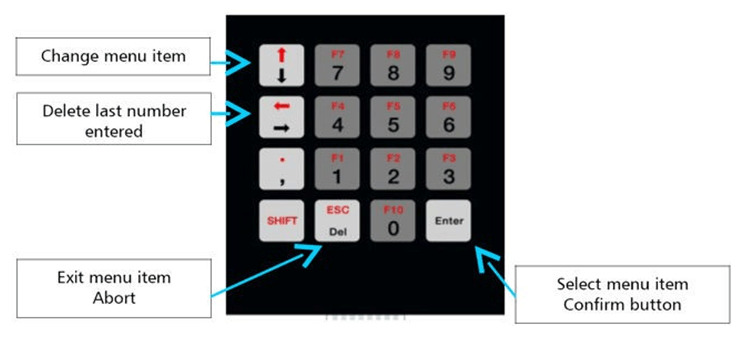
Determining the position
Position averaging
The GNSS antenna’s position can be determined via the menu item Auto Pos Setup. Optionally the averaging time or the required accuracy can be specified.
Note:
To guarantee error-free averaging, the GNSS Base Station should be operated with GNSS reception for at least 15 minutes prior to commencement of position averaging. This time is needed by the receiver to obtain the necessary data from the GNSS satellite.
Specification of averaging time
An averaging time between 0.01 and 100 hours is entered via the keypad. In this mode, position values are averaged over the specified time period, and the final position calculated to a corresponding degree of precision.
Current values during the averaging process are indicated on the information display.
Specification of accuracy
The required accuracy in meters (the permissible value range here is also 0.01 – 100) is entered via the keypad. In this mode, averaging is finished on attainment of the required accuracy. If the specified accuracy cannot be achieved, averaging is finished after 100 h.
Current values during the averaging process are indicated on the information display.
End of averaging
Averaging is ended automatically on attainment of the specified parameter, or after 100 hours have elapsed. When averaging is complete, you are asked whether the averaged position should be applied. If so, then correction data are transmitted automatically.
It is possible to terminate averaging ahead of time by pressing the ESC key. In this case, the device applies the averaged position which was determined so far.
The result of averaging can be saved for further use, e.g. if measurements are usually conducted at a certain location.
Fix recent position
The GNSS Base Station can be operated without position averaging by selecting the Fix recent pos menu item. This mode is useful if the ADMA’s relative position (over a certain time period or with respect to other ADMAs) is of interest instead of the ADMA’s absolute position.
Manual position entry
This option is useful if details concerning the GNSS antenna’s position are available, e.g. due to land survey data by a state authority.
Under the menu item ”Manual Pos Setup”, it is possible to notify the GNSS Base Station of the current position via the keypad. In this process, make sure that the specified position matches that of the antenna as closely as possible. The current position should be indicated by the information display. If the specified position deviates by more than 50 m from the current position, the data will not be applied by the GNSS Base Station.
If the GNSS Base Station accepts the entry, then correction data are transmitted automatically.
Stationary operating mode
If the GNSS Base Station is operated in stationary mode, it is expedient to set the Fix permanent parameter to YES so that the currently or previously fixed position is saved. In this case, all configuration settings are preserved. This has the advantage that in the event of a voltage loss, the stationary GNSS Base Station is restored to the selected operating mode.
Note:
If the location of the GNSS Base Station is changed while in the Fix Permanent mode, the display outputs an error message that the fixed position does not match the current position. In this case, delete the fixed position via the Configuration / Unfix Position menu item.
Storing and retrieving position data
Saving position data
Via the menu item Load/Save Position, it is possible to save up to 10 positions on the SD card and read them into the GNSS Base Station. Positions can only be saved in the CORRECTION DATA TRANSMIT mode (the control LED remains solidly lit). In this mode, the position indicated by the information display is saved on the SD card.
Retrieving saved position data
Position can be retrieved from the SD card under the menu item Load Position. The saved positions are labelled position 0 to position 9. When a position is selected, it appears in the Setup display. When confirmed, this position is taken over by the Information display, and correction data are transmitted.
If the position data saved are incorrect for the current location, i.e. if the Information display deviates too much from the current location’s values, the data are not applied by the GNSS Base Station. Then the GNSS ERROR LED turns on.
It is also possible to access the SD card via the USB interface of the GNSS Base Station. In this case, the SD card serves as a USB stick. This connection permits position data on the SD card to be viewed and modified where necessary.
IP Settings
The following IP settings can be done at the GPS Base Station:
IP-Address and IP-Mask
Defines the own IP address and Subnetmask, input in in dotted-decimal notation.
Defaults
IP-Address: 192.168.88.23
Subnetmask: 255.255.255.0
Dest.IP-Address
This address is the receiver IP of the correction data output.
The IP address and Port used to deliver packets of data across a network and have what is termed end-to-end significance. This means that the source and destination IP address remain constant as the packet traverses a network.
To use the Ethernet Broadcast function set the last character to 255.
Dest.Port
The destination Port defines the receiver Port of the correction data output. To receive correction data with ADMA the destination port 3030 is required.
Serial port Baudrate
In this menu item the baudrate of the two serial interfaces internal radio modem and external radio modem can be changed.
Note: The changes of the base station baudrate also require an adjustment of the radio modem baudrate.



