For installing the ADMA Data Logger on a raspberry pi or an ubuntu system please follow the following instructions:
- Download and unzip the ADMA Data Logger CLI.
- Copy the unzipped files to the raspberry pi. Usually /opt/genesys/adma-data-logger-CLI is used as path for the installation. The Software already contains the .NET 6 Library, that’s why no additional runtime is needed.
- Flag the software file as a executable file
cd /opt/genesys/adma-data-logger-CLI
chmod +x adma-data-logger-CLI- Now the Software can be started.
cd /opt/genesys/adma-data-logger-CLI
./adma-data-logger-CLI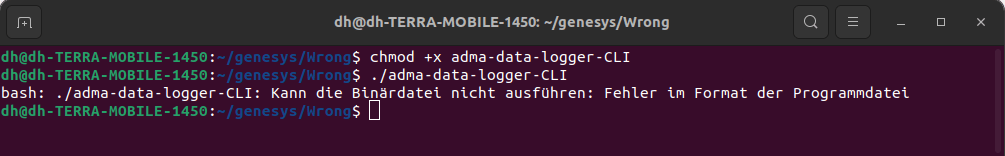
Note: When the wrong application type is executed, the error message above will appear, when starting the software. Please refer to this article for selecting the correct application format for your system architecture.
At first startup, a default configuration file is generated. Adapt the settings as needed. The configuration .xml can be found at the following location
/home/$USER/genesys/adma-data-logger-CLI/Setups/ApplicationConfig.xml Or when executed as administrator:
/root/genesys/adma-data-logger-CLI/Setups/ApplicationConfig.xml Note:
In some cases, the software has to be executed as administrator. For that add sudo in front of the command. In this case, the configuration file at ROOT will be used from the ADMA Data Logger CLI.



