The WiFi-Kit Outdoor can be ordered with different configurations such as Client or Accesspoint, IP address areas, network SSIDs, network passwords. Usually, the following basic configuration will be set. The configuration can be found on the label at the WiFi-Kit.
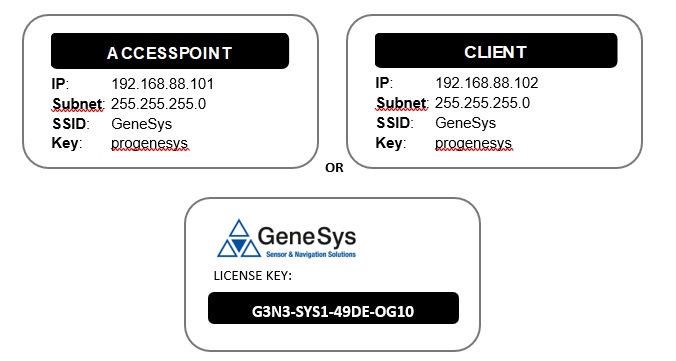
Please make sure that:
• Every IP address of the units in the network is always used once.
• Only one Accesspoint is uses in one network area.
• The units are paired to each other
If changes of the setting are required, the enclosed GeneSys software Network Device Configurator can be used.



