At the following section you will find instructions on how to replace the internal batteries of the GNSS BASE Station easily.
Battery Information
Two valve regulated sealed lead acid type rechargeable battery.
Battery type: SB 7-12L
Voltage: 12 V
Capacity: 7 Ah
Step 1
Shut down the GNSS Base Station.
Remove the Radio Modem and put the antenna cable(s) carefully through the cable throughlet.

Step 2
Loosen the screws on top of the left frame (5 screws and 2 female screws) as indicated in the picture below.

Step 3
Lift up the blue frame and loosen the female screws, spacers and washers on top of the battery holder.
Note: For an easy rebuilding make sure to keep the order of components as shown in the figure below.

Step 4
After keeping all parts well aside, remove the plugs from the batteries. In the next step also remove the upper metal plate of the battery holder.
Now you can replace the battery’s.
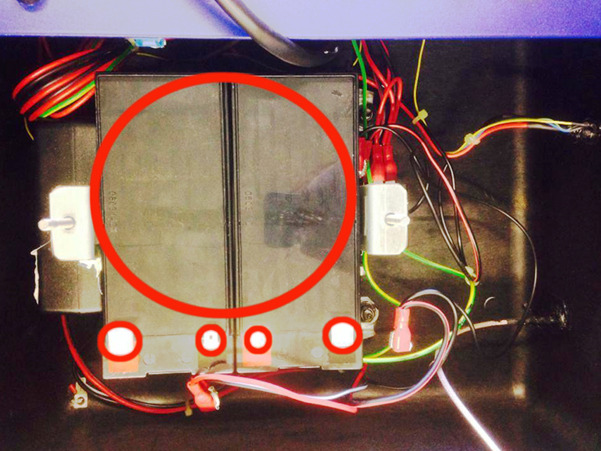
Step 5
Put the metal plate of battery holder back on top of the new batteries and contact the plugs as shown with the red-circles on the right figure.
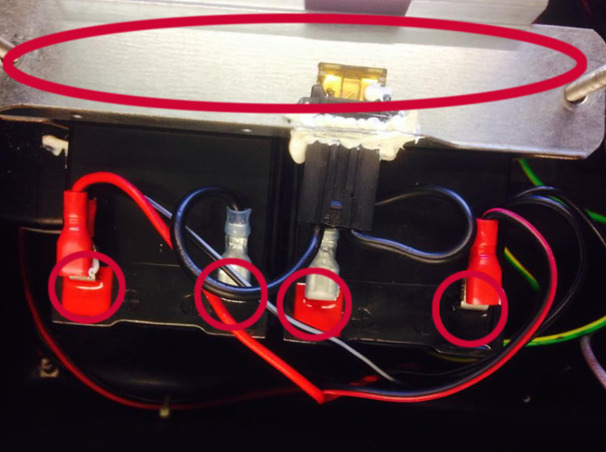
Step 6
Take 2 new spacers and tighten the battery holder with both screws. Tighten the upper female screws until the upper end of the female screw is plane with the upper edge of the frame structure. For checking planarity you might use for example a ruler.
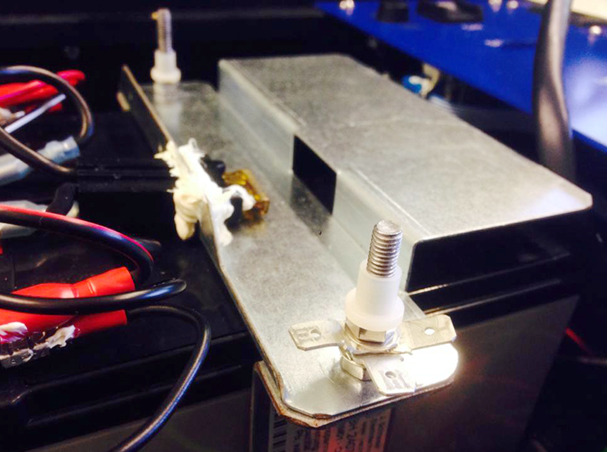
Step 7
Connect the 3 plugs as red-circled in the following picture.
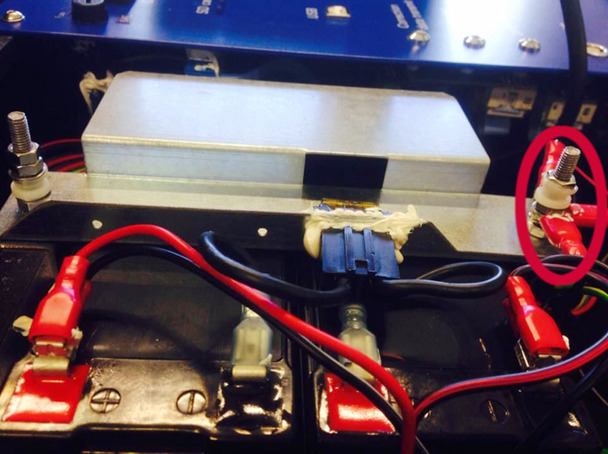
Step 8
Finally put the blue frame back on top of the screws for closing the GNSS Base station. Put the antenna cable back through the cable throughlet and tighten the 5 screws and 2 female screws.
Put the Radio Modem back and reattach it.




