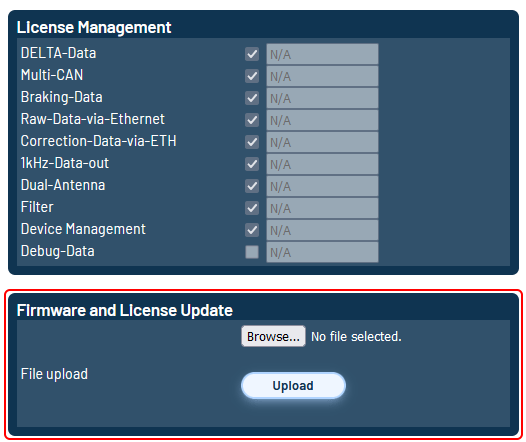The menu system offers the possibility for easy license management and gives you an overview of all registered license options.
The ADMA usually is delivered with a valid license, tied to the hardware. If you purchased an
Add-On or Add-In option afterwards, you would get a license key file. This key file must be uploaded on menu system “Firmware and License Update”.
A license key file could be named like this: L128x_D_M_CK____.gsfw. The first three numeric characters show the ADMA serial number which is tied to the license. The license in this example is valid for ADMA with serial number
30-128-XXX.