This article shows how to use the Add-On Delta data stream in the ROS2 environment.
Configuration
ADMA
Please configure the ADMA Add-On Delta as described in the Add-On Delta Manual. The image below shows the schematic of the setup for this ROS manual.
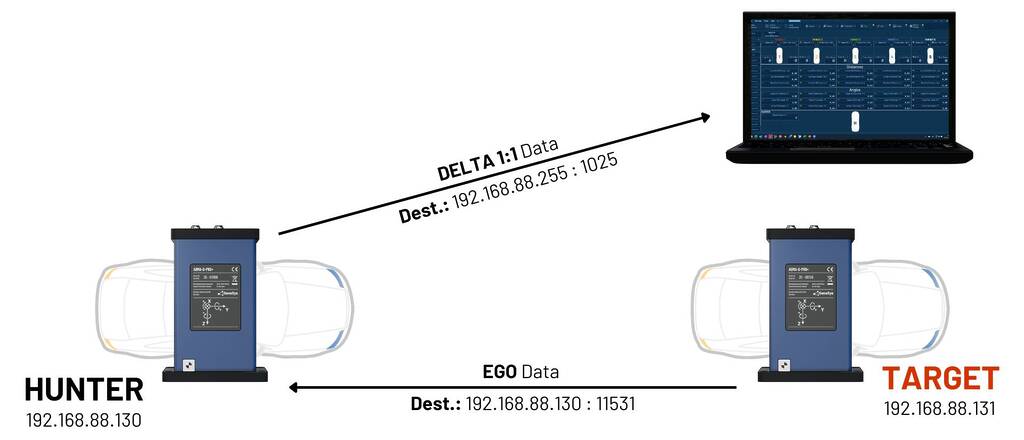
ROS2
In the first step, adapt the config file of the ADMA ros2 delta driver. In our case we use the following settings:
| Parameter | Value |
|---|---|
| destination_ip: | 192.168.88.255 |
| destination_port: | 1025 |
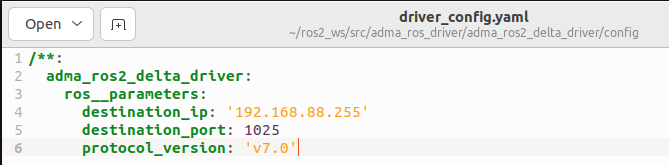
After that you are able to start the driver via Terminal.
. ~/ros2_ws/install/setup.bash
. /opt/ros/$ROS_DISTRO/setup.bash
ros2 launch adma_ros2_delta_driver adma_delta_driver.launch.py
You can now open a second terminal and check, if the data are received correctly by following the article ROS2 data reception and Logging.



