RSSI value
The RSSI signal threshold defines the minimum power level (dBm) for receiving radio signals of the Satel UHF radio modems GeneSys is using for DGNSS Correction data. Any transmissions below the threshold are ignored by the radio modem.
The larger the absolute value, the weaker the received signal.
-110 dBm is a weaker signal than -90 dBm
The value range is defined as follows:
-80 to -118 dBm
Default value:
-115 dBm
The radio modem shows the RSSI value of the last received message in dBm on the display by default. On top the current value can be requested via SL-Command locally (SL@R?). The value can be shown for 7 seconds after receiving the message. After that time span the value is set to zero again.
RSSI Reference Values
| 70 – 80 dBm | strong signal / very good |
| 80 – 94 dBm | satisfying |
| > 94 dBm | sufficient |
Note:
Please care that RSSI values are not valid in small rooms because the modems are too close to each other.
SL Command for Reading the Signal Strength
SL@R?\r
Configure Continous Signal Strength Output
- Open SATEL Configuration Manager
- Enable Add RSSI to data
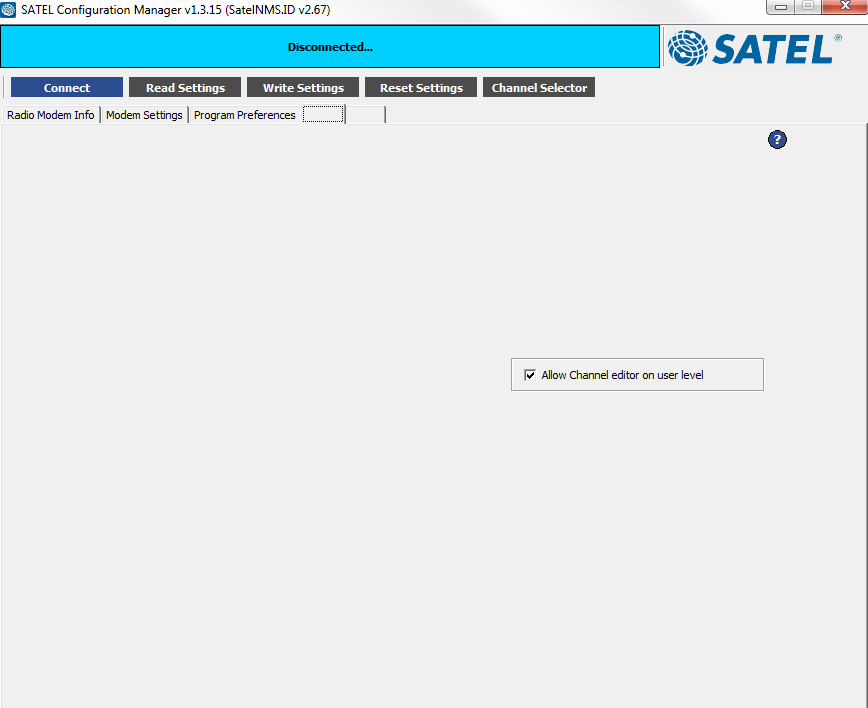
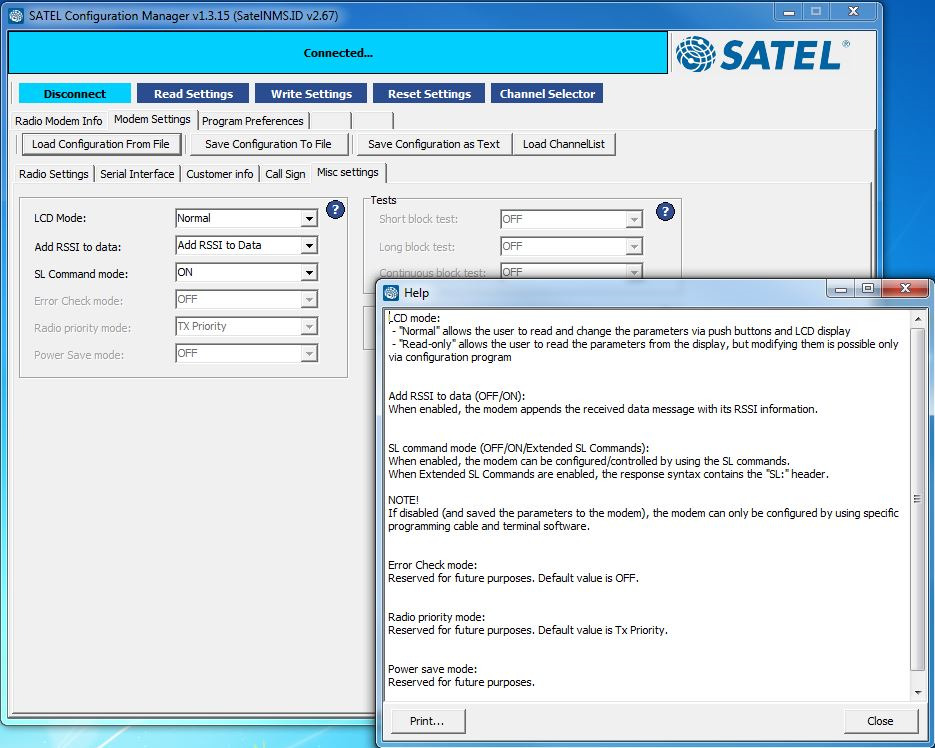
Now the signal strength should be sent with every output string as RSSI value.


