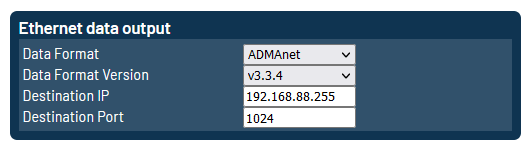ADMA Settings
To use the ADMA Visualizer App, you can send the ADMAnet directly to your smartphone. However, in this scenario, the data can only be accessed by the smartphone and no DAQ is able to log them. To ensure that all network clients can receive the data, we recommend using a UDP broadcast by sending it to 255.
The destination port has to be > 1023 because of android restrictions.